DESIGN PATTERN: REACTIONS
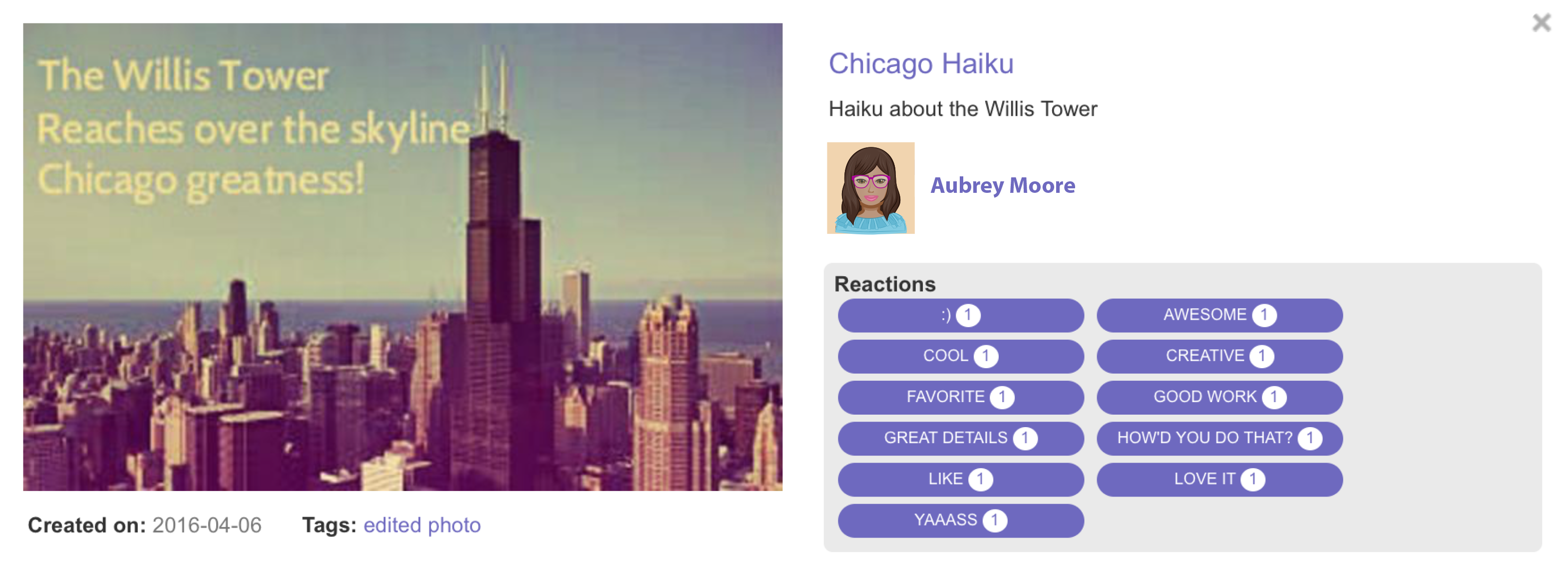
The Reactions design pattern provides the users with a way to leave quick feedback with the a click of a button instead of leaving a comment.
Use This Pattern When
- User want to quickly leave feedback on a post of their peers
- Educators want to encourage certain types of feedback, such as specific critiques or encouragement
How to Use
| Elements | Considerations |
|---|---|
| Provide users with a list of Reaction options to pick from. | What format will the reactions be in? Text? Visual? Both? How will these reactions be selected? Will the options be standard for all users, or customizable? |
| Place the reactions options near the content users will be responding to | Will all reactions be visible or hidden upon first glance? The number or reactions and available space will need to be considered. |
| Provide an indicator of the type and number of reactions that were posted | Consider whether or not the names of users who reacted should be displayed or not |
Why Use This Pattern
Reactions can provide a low-barrier way for users to respond to work posted online. By giving reactions, users can indicate social support for peers and help build an appreciative audience within a learning community. If the content of reactions allow for specific types of critical responses (ex., Great details!, Creative work, Try again), they can also allow users to participate in critique and communication around work. Users who receive reactions can benefit by being acknowledged as a creator and contributor of the online community.
Example
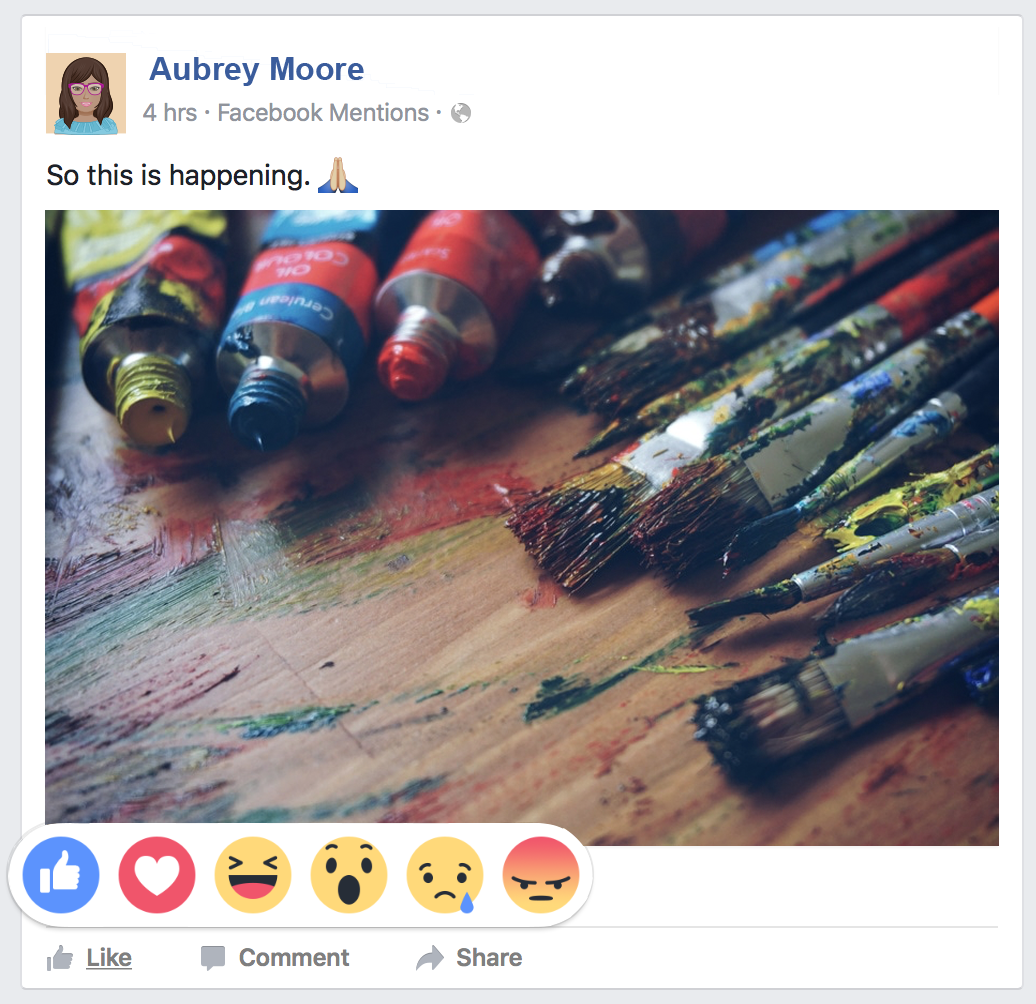
Facebook Reactions
Prior to their new Reactions feature, Facebook had a “like” button that had provided users with a quick way to leave a comment on a post. However, the “like” button did not always present an appropriate response from users to certain posts, especially to those posts that may have been heartfelt or somber. Thus, Reactions was designed to combat this issue, where with a simple mouse hover over the “like” button generated a universal bar full of six expressions and symbols that represent different emotions: like, love, joy, shock, sadness, and anger.
Related Research
Martin, C. K., Nacu, D. C., Pinkard, N. (2016). Revealing Opportunities for 21st Century Learning: An Approach to Interpreting User Trace Log Data. Journal of Learning Analytics Special issue on Learning Analytics for 21st Century Competencies.
Nacu, D.C., Martin, C.K, Sandherr, J. and Pinkard, N. (2015). Encouraging online contributions in underrepresented populations. Research in Equity and Sustained Participation in Engineering, Computing, and Technology (RESPECT) in Charlotte, NC, pp. 1-4.